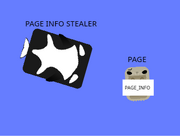(Added more information) Tags: Visual edit Mobile edit Mobile web edit |
(Deleted false info) Tags: Visual edit Mobile edit Mobile web edit |
||
| Line 12: | Line 12: | ||
*Bottom Right Button:Ability or Boost |
*Bottom Right Button:Ability or Boost |
||
*Top Right Button:Chat |
*Top Right Button:Chat |
||
| + | *Note , sometimes pressing e and m will mute and unmute* |
||
| − | *Note , sometimes pressing e and m will mute and unmute* (To mute or unmute on a mobile device use the following steps, first click the chat button, then hitting enter will remove the chat box but you should notice that your keyboard is still visible, then hitting e & m should mute and unmute- hope this helps) |
||
[[Category:Deeeep.io Wiki]] |
[[Category:Deeeep.io Wiki]] |
||
Revision as of 00:41, 23 April 2019
| This article is a stub. You can help Deeeep.io Wiki by feeding it more content. Then, it can evolve into a better page. And if you don't, that orca will eat you! |
The Controls in deeeep.io are relatively simple. Your animal is controlled by your mouse and swims in the direction of your cursor (joystick/drag finger whenever on mobile). Some animals can walk on islands, where they can jump by tapping/left-clicking. Also, if you tap/click while swimming or in the air, you get a speed boost if you have boost in your boost gauge. If you are a whale, cachalot, polar bear or whale shark, this will activate your skill instead. If you do not have any boost, these will not happen.
- Mouse: Move
- Right/Left Click: Boost or ability
- Enter Key: Open/close chat
- Esc Key: Show main menu
- M Key: Toggle chat visibility
When your in mobile version , you get very different controls. Their is a joystick control for moving , boost button and chat button
- Bottom Left Joystick:Move
- Bottom Right Button:Ability or Boost
- Top Right Button:Chat
- Note , sometimes pressing e and m will mute and unmute*